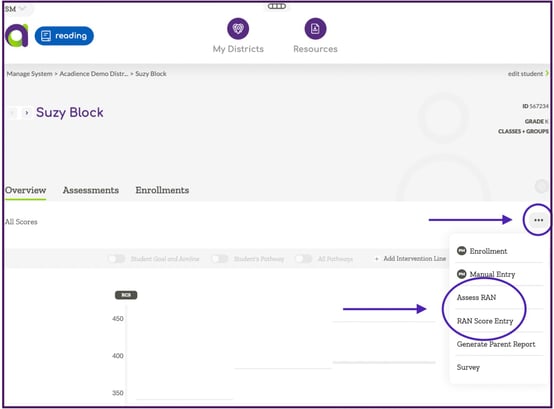Rapid Automatized Naming (RAN) is a task that involves quickly and accurately naming repeated sets of familiar items. RAN measures are brief, individually administered assessments that are typically used in kindergarten and first grade. You can learn more about Acadience RAN here.
Acadience RAN is included in Acadience Learning Online with the purchase of student licenses for Acadience Reading K–6. It is available for digital assessment with a touchscreen device or manual data entry with paper/pencil assessment.
District-Level Staff
You can digitally assess with RAN in your ALO account by:
- Selecting the purple "My District" button at the top of the screen
- Selecting a school
- Selecting a class
- Clicking on a student's name
- Selecting the three dots on the right-hand side of the screen
- Choosing Assess RAN
You can manually enter RAN scores in your ALO account by:
- Selecting the purple "My District" button at the top of the screen
- Selecting a school
- Selecting a class
- Clicking on a student's name
- Selecting the three dots on the right-hand side of the screen
- Choosing RAN Score Entry
School or Class-level Staff
You can digitally assess with RAN in your ALO account by:
- Selecting the purple "My School" button at the top of the screen
- Selecting a class
- Clicking on a student's name
- Selecting the three dots on the right-hand side of the screen
- Choosing Assess RAN
You can manually enter RAN scores in your ALO account by:
- Selecting the purple "My School" button at the top of the screen
- Selecting a class
- Clicking on a student's name
- Selecting the three dots on the right-hand side of the screen
- Choosing RAN Score Entry