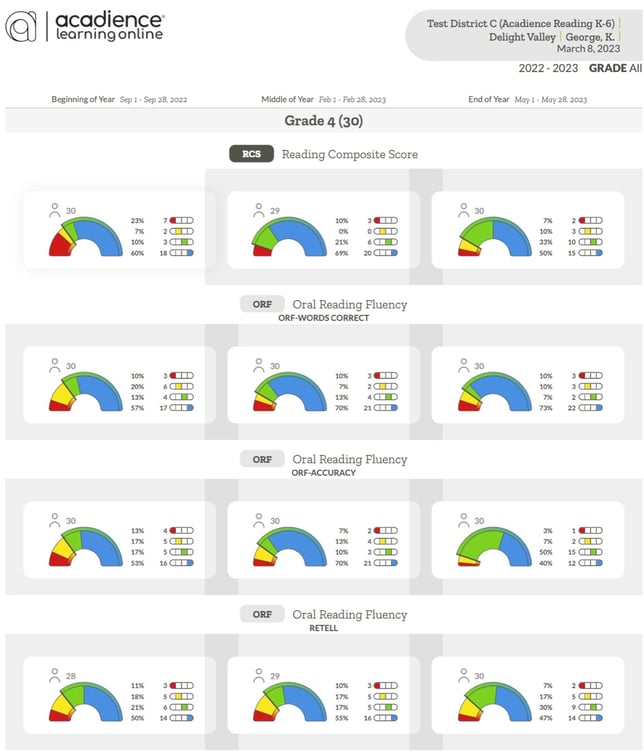Benchmark Overview
Follow the steps below to navigate to the Benchmark Overview in ALO.
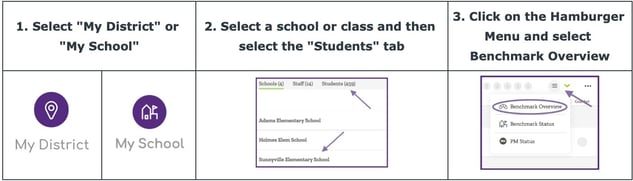
The Benchmark Overview displays the number and percent of students in each benchmark category in a class, school, or district. The report shows a full overview for one grade across the school year, with a breakdown of students in each category for the composite score as well as the individual measure scores. This information is displayed in half-donut icons, which are interactive.

When printed or saved as a PDF, the number and percent of students in each benchmark status category will display to the right of the half-donut icons.