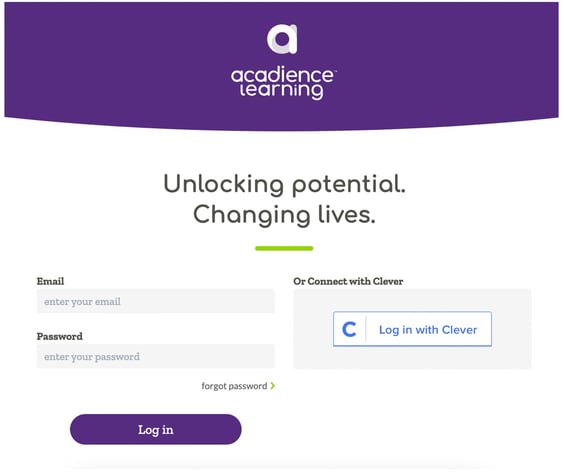Progressive Web Application
To assess students in the Acadience Learning Online (ALO) platform the ALO PWA must first be installed on all supported touchscreen devices that will be used for testing. To install the PWA, follow the instructions below.
iPad
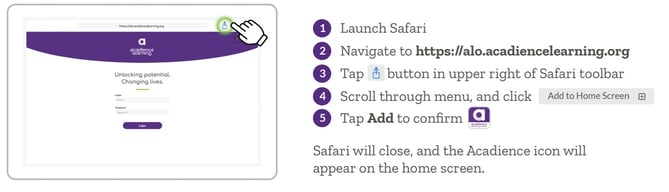
Android Tablet
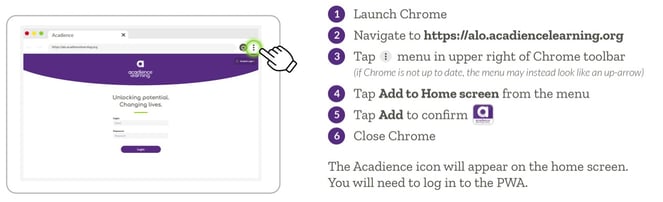
Chromebook
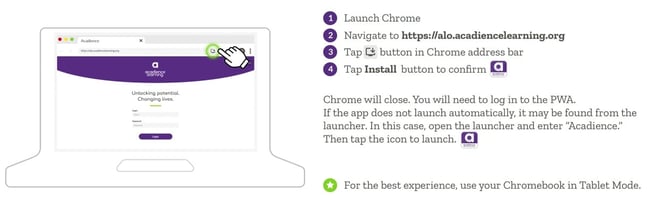
After the PWA has been installed, the application can be opened using the ALO icon on your homescreen. Users can log in with ALO credentials or with Clever.