ALO Staff Login
To log in to ALO, navigate to https://alo.acadiencelearning.org/login in a web browser. Note that if you are digitally testing students, you will need to log in through the ALO PWA on a supported touchscreen device.
ALO provides three different options for logging in to the system: log in with email, log in with Clever, or log in with SSO.
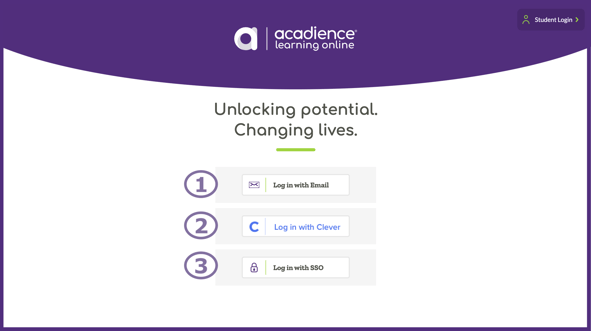
Option 1: Log in with Email

This is the standard login option that is used by sites that roster through SFTP import or manual setup. When you select the "Log in with Email" option, the page will update and provide fields for entering in a username and password. Simply enter your credentials in the fields provided and click on the purple “Log in” button. Your username will be your email address.
Use the “forgot password” option if you need to reset your password. That option will ask you to enter the email address associated with your ALO account, and will send you an email with a link to reset your password. Note that the password reset link will expire after 15 minutes.
Option 2: Log in with Clever
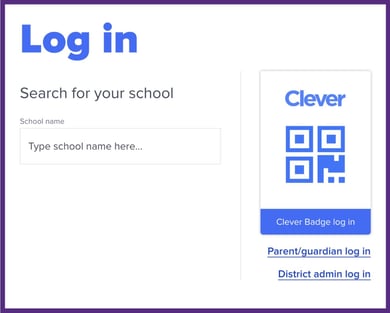
This option is available to sites that roster through a Clever integration. When you select the “Log in with Clever” option you will be brought to a page where you can search for your school by name and choose the appropriate option for entering your login credentials.
Option 3: Log in with SSO
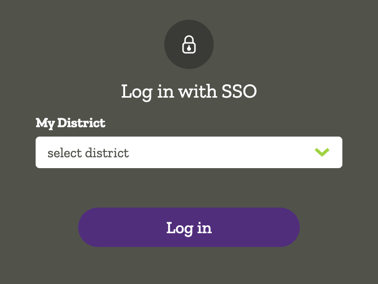
This option is available to sites that have a custom SSO option set up with ALO. When you select the "Log in with SSO" option, the page will update and allow you to select your district. You will then be directed to a page where you can enter your login credentials.
NOTE: If your site uses Clever SSO, you will need to use the "Log in with Clever" option.
