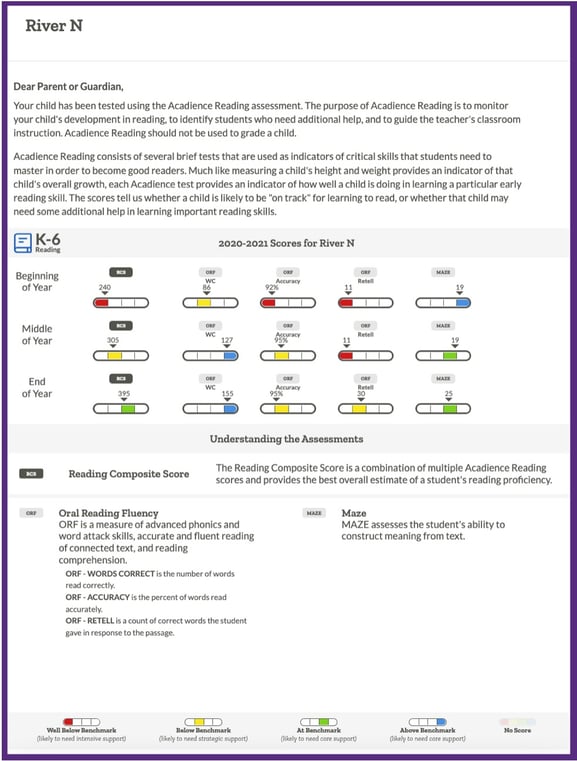Student Detail View
Follow the steps below to navigate to the Student Detail view in ALO. Note that the Students Tab can be selected at the District, School or Class level.
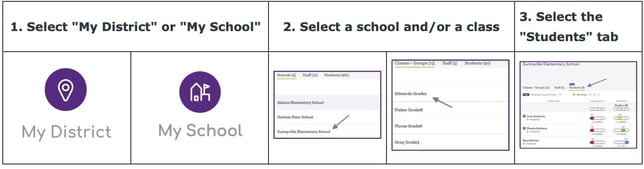
The Student Detail View displays student-level information across 3 separate tabs: Overview, Assessments, and Enrollments.
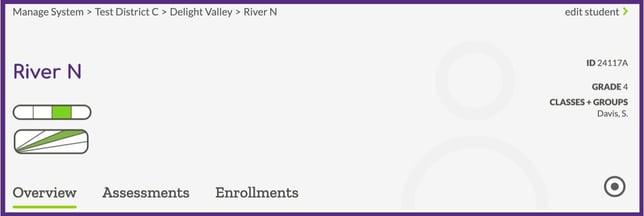
Overview
The Overview tab displays graphs for the selected student.

Each graph displays benchmark and progress monitoring scores. By default, the graphs will also display Pathways of Progress projections, end of year goals, aimlines, and benchmark goal information. Users can turn the graph features on and off using toggles found in the center of the page above the graphs.
Hovering over data points in the graph will display additional information such as the benchmark status for the score, and the date the student was tested. Users can use the Measure Menu in the upper left corner to change the display to show an enlarged graph for a specific measure or score type.
Assessments
The Assessments tab displays student score information in a table format.
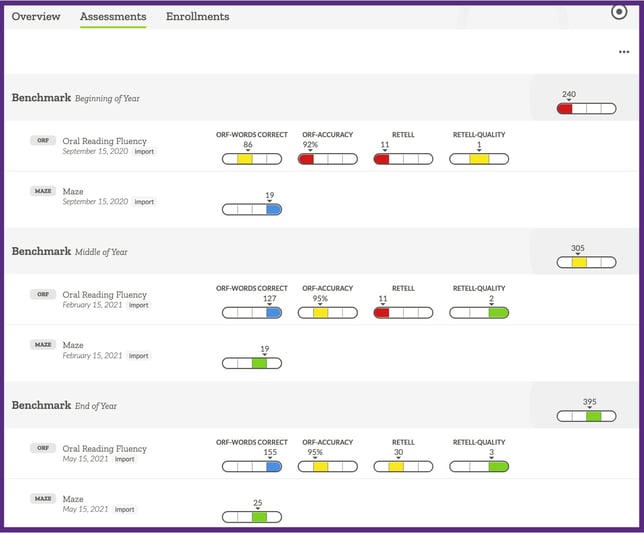
Data on the Student Assessments tab is organized by benchmark time point and measure. Progress monitoring data will display below benchmark data when available.
You can select any row to see additional measure details. If the student was tested digitally, you will be able to see scoring marks for the specific test administration.

Enrollments
The Student Enrollments tab will display locations where the student is currently enrolled.
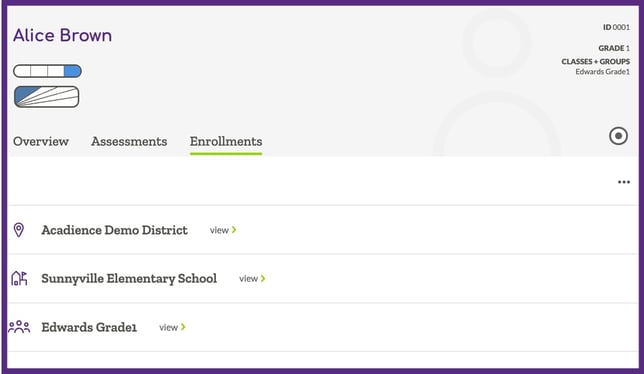
Users can select the "View" option for one of the enrollments to pull up the corresponding district, school or class page.
Parent Report
From any tab in the Student Details section, users can find additional options in the 3 dot menu. To access the options available, click the 3 dot icon on the right side of the screen. One of the options available is the Parent Report.
The Parent Report provides Acadience score information in a one-page printout designed for sharing information with parents and families. The report provides contextual information for Acadience Assessments along with individual score details. The report also provides information about each individual measure, and details about the benchmark goal interpretive framework.